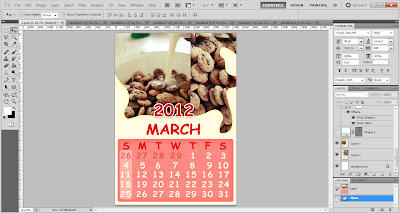My poster is about CLOTHING so I illustrated a different national clothes from other races like Malay, Chinese and Indian. First, I make the Chinese costume for man in a smaller size and then I just make it bigger and bigger.
Second, the cheongsam comes from the bottom of the poster and down next to the Chinese costume.
This is how it looks when the Cheongsam down and make a place beside the Chinese costume.
I also make the same movement for baju kebaya but in different angle.
I make the effects of Malay costume or 'baju melayu' from small size to bigger size and small size again. I just play with the motion.
For Indian costume I make it rotating 360 degree from small to bigger size.
Saree movement I just make it down straight next to the Indian costume.
I adding my quote one by one at one time.
I just slide it the text.
I rotating the text to make it different.
I played the word MALAYSIAN and I just making it rotate and it become to its position.
This is the last one for my motion poster.
my poster.
.jpg)